Introduction
The excitement surrounding Apple’s iOS releases is always palpable, and the iOS 18 beta is no exception. Packed with new features, enhanced security, and innovative user interface changes, the iOS 18 beta has tech enthusiasts buzzing. In this article, we’ll delve into the user reviews and initial impressions of iOS 18 beta, providing a comprehensive overview of what early adopters are saying.
What’s New in iOS 18 Beta
Major Feature Highlights
iOS 18 beta brings a host of new features designed to enhance the user experience. Some of the most talked-about updates include:
- Enhanced Multitasking: Users can now enjoy a more fluid multitasking experience with improved split-screen capabilities and new ways to interact with multiple apps simultaneously.
- New Widgets and Customization Options: Apple has introduced more dynamic widgets and greater customization options, allowing users to personalize their home screens like never before.
- Privacy Enhancements: Building on its reputation for prioritizing user privacy, Apple has added new features to give users more control over their data.
- AR and VR Capabilities: With augmented and virtual reality becoming increasingly mainstream, iOS 18 beta includes new tools and features to support these technologies.
- Other Notable Changes: There are numerous other updates, including a redesigned Control Center, enhanced Siri capabilities, and improved messaging features.
Installation and Setup
How to Download and Install
Installing iOS 18 beta is straightforward, but it’s essential to follow the correct steps to ensure a smooth experience:
- Back Up Your Data: Before installing the beta, back up your iPhone using iCloud or your computer to avoid any potential data loss.
- Enroll in the Beta Program: Sign up for the Apple Beta Software Program on the Apple website.
- Download the Profile: After enrolling, download the beta profile to your device.
- Install the Beta: Go to Settings > General > Software Update and follow the on-screen instructions to install the beta.
Preparation Tips
- Check Compatibility: Ensure your device is compatible with iOS 18 beta. Generally, newer models are supported, but it’s best to verify.
- Charge Your Device: Make sure your iPhone has at least 50% battery life or is plugged into a power source during installation.
- Stable Wi-Fi Connection: A reliable Wi-Fi connection is crucial to avoid interruptions during the download and installation process.
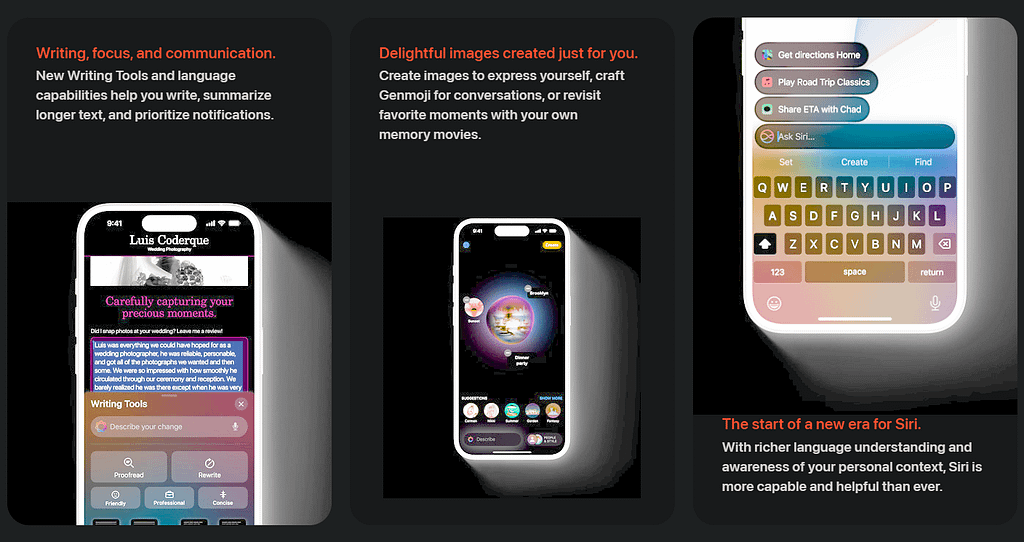
First Impressions from Users
General Sentiment
Early adopters of iOS 18 beta have shared a mix of excitement and cautious optimism. Many users appreciate the new features and design improvements, while others are more critical, pointing out bugs and performance issues typical of beta software.
Ease of Installation
Most users found the installation process to be smooth and straightforward. The step-by-step guide provided by Apple was helpful, and issues were minimal for those who followed the instructions carefully.
User Interface and Design Changes
The new UI elements and design changes in iOS 18 beta have generally been well-received. Users have praised the refreshed look of the Control Center and the more intuitive layout of settings and menus.
In-Depth User Reviews
Performance
User feedback on performance has been largely positive, with many noting improved speed and responsiveness compared to iOS 17. However, as expected with beta software, some users have reported occasional lag and crashes.
Battery Life
Battery performance has been a mixed bag. While some users have noticed no significant change, others have reported faster battery drain, a common issue in early beta versions as background processes and new features are optimized.
App Compatibility
Compatibility with third-party apps varies. Popular apps like social media platforms and productivity tools generally work well, but some less common apps have experienced crashes or glitches. Developers are actively updating their apps to ensure compatibility.
Bugs and Stability
As with any beta release, bugs are to be expected. Common issues reported include:
- Random App Crashes: Some users have experienced apps crashing unexpectedly.
- Wi-Fi Connectivity Issues: A few users have noted problems with maintaining stable Wi-Fi connections.
- UI Glitches: Minor visual glitches, such as misaligned icons and text, have been reported.
Notable Positive Reviews
Enhanced Multitasking
The enhanced multitasking capabilities in iOS 18 beta have been a highlight for many users. The ability to use split-screen more effectively and the improved app switcher have received praise for increasing productivity.
Privacy Features
Apple’s continued focus on privacy has been well-received. The new privacy features, such as enhanced tracking prevention and more detailed app permission settings, have given users greater control over their data.
Customization Options
Users have lauded the new customization options. The ability to create more personalized home screens with dynamic widgets and customizable app icons has been a popular feature.

Common Criticisms and Issues
Battery Drain
One of the most frequently mentioned issues is battery drain. Some users have reported that their iPhones lose charge more quickly after installing iOS 18 beta. This issue is often due to background processes and new features being optimized in the early stages of the beta.
App Crashes and Bugs
App crashes and bugs are typical in beta releases. Users have reported issues with various apps, including some popular ones like Instagram and Spotify. Developers are aware of these issues and are working on updates to improve compatibility.
UI/UX Concerns
While many users appreciate the new design, some have expressed concerns about the user interface changes. Complaints include difficulty adjusting to new layouts and missing features from previous versions.
Developer Insights
Feedback from Developers
Developers have generally responded positively to iOS 18 beta. The new APIs and tools provided by Apple offer exciting opportunities for app development, particularly in augmented reality and privacy-focused features.
API Changes
The changes to APIs have been a significant point of discussion. Developers are exploring the potential of these new tools to create more innovative and secure apps. However, adapting to these changes can be challenging and may require significant updates to existing apps.
Opportunities and Challenges
Developers see the new features and capabilities as opportunities to enhance their apps and provide better user experiences. However, the challenges include ensuring compatibility with the new system and addressing any bugs or issues that arise during the beta phase.
Comparison with Previous Betas
iOS 17 vs. iOS 18
Comparing iOS 17 beta with iOS 18 beta highlights several key differences. iOS 18 beta has introduced more significant changes in terms of multitasking, customization, and privacy features. Users have generally found iOS 18 beta to be a more substantial update.
User Experience Evolution
The evolution from iOS 17 to iOS 18 has been marked by a focus on user control and customization. Feedback indicates that users appreciate the continued refinement of the operating system and the introduction of new features that enhance their experience.
Recommendations for Potential Testers
Who Should Try the Beta?
iOS 18 beta is suitable for tech enthusiasts and those who enjoy exploring new features early. However, it’s not recommended for users who rely on their iPhones for critical tasks, as bugs and performance issues are expected.
Tips for a Smooth Experience
- Regular Backups: Regularly back up your device to avoid data loss.
- Stay Updated: Keep an eye out for updates from Apple, as these often include bug fixes and improvements.
- Provide Feedback: Participate in the beta program by providing feedback to Apple. This helps improve the final release.
Future Updates and Expectations
Upcoming Beta Releases
As with previous iOS versions, users can expect regular updates to the iOS 18 beta. These updates will address bugs, improve performance, and introduce new features. Staying informed about these updates is crucial for beta testers.
Final Release Expectations
The final release of iOS 18 is anticipated to be more polished and stable, addressing the issues reported during the beta phase. Users can look forward to a refined experience with all the new features and improvements fully optimized.
Conclusion
The iOS 18 beta has generated significant interest and discussion among early adopters. With its enhanced multitasking, privacy features, and customization options, it promises to be a substantial update. While there are typical beta issues, such as battery drain and app crashes, the overall reception has been positive. As Apple continues to refine the software, users can expect an even better experience with the final release.
If you’ve tried the iOS 18 beta, we’d love to hear your thoughts. Share your experiences and stay tuned for more updates as we get closer to the official release date.
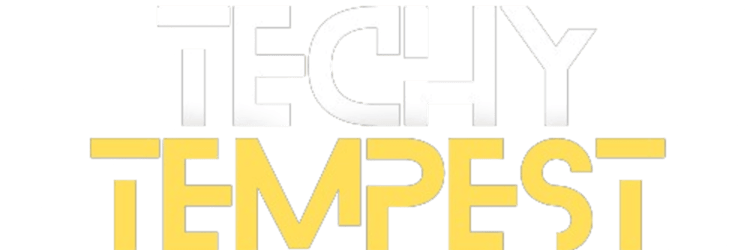



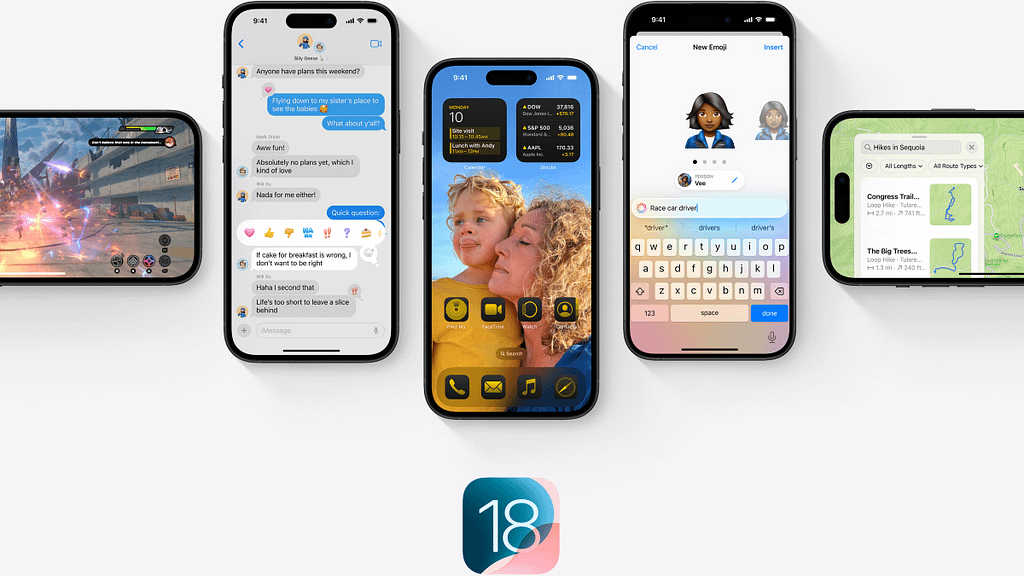
Pingback: Apple’s Walled Garden Is Becoming Harder to Escape. - Techy Tempest